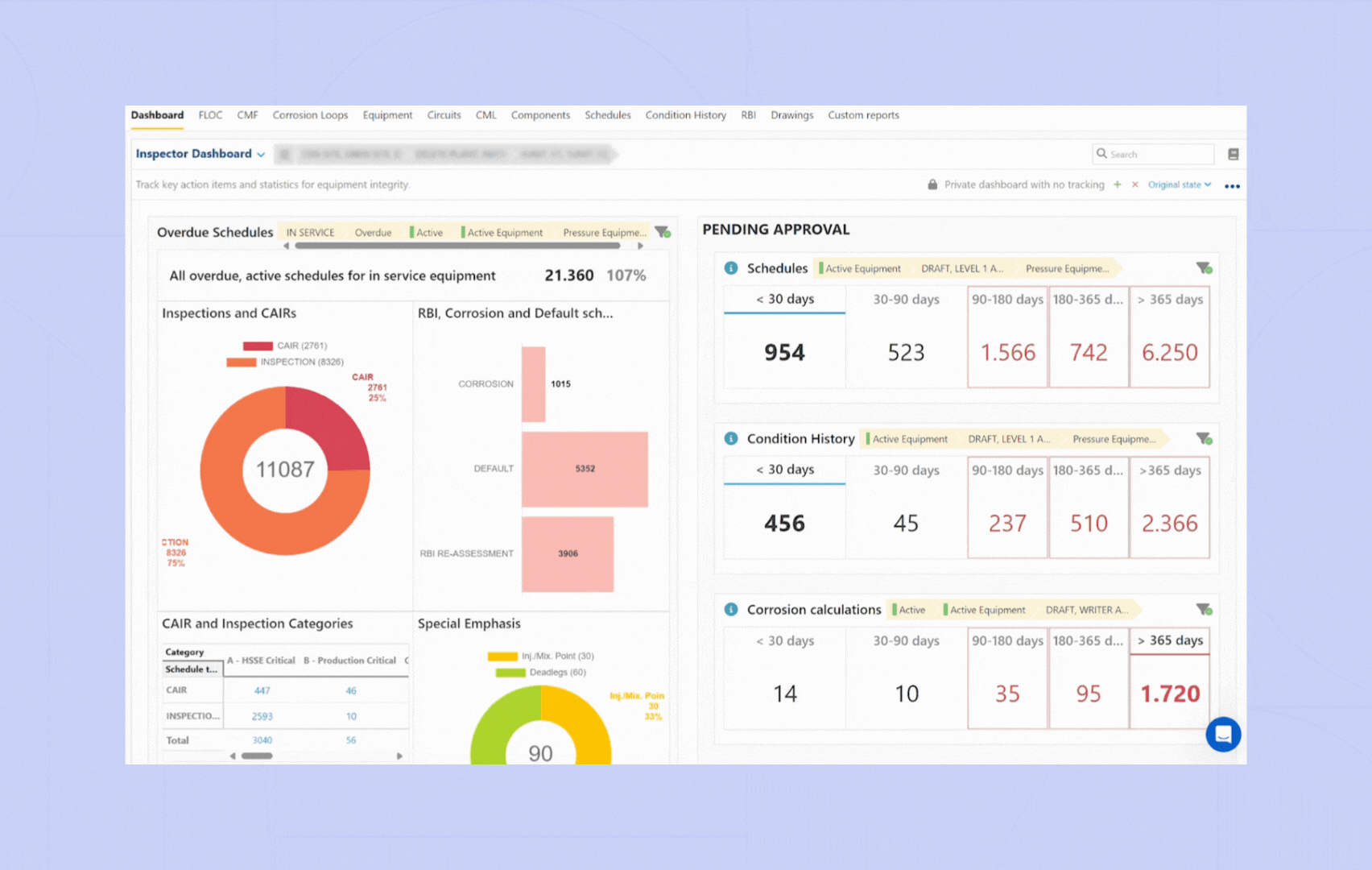
Meet our AI Agent
Getting Started
To get started, simply click on the help center icon on the bottom right-hand side of IMS. This will open up the help center, welcoming you to the home page. Here you will find a variety of options to access the information you are looking for.
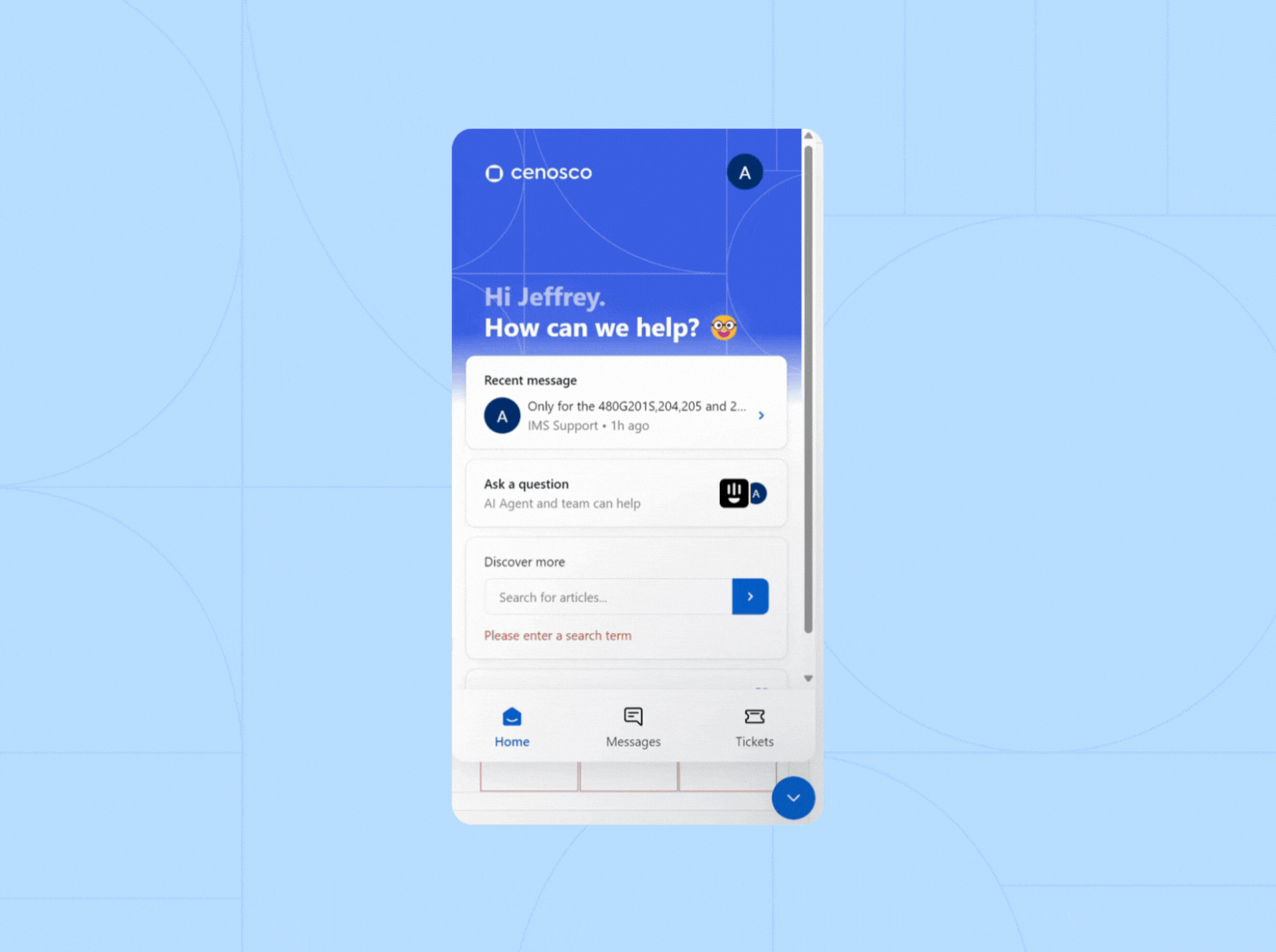
Search the Knowledge Base
On the help center home page, you can quickly access the handbook without leaving IMS, simply type in a prompt into the search bar under Discover More, and get your results in seconds.
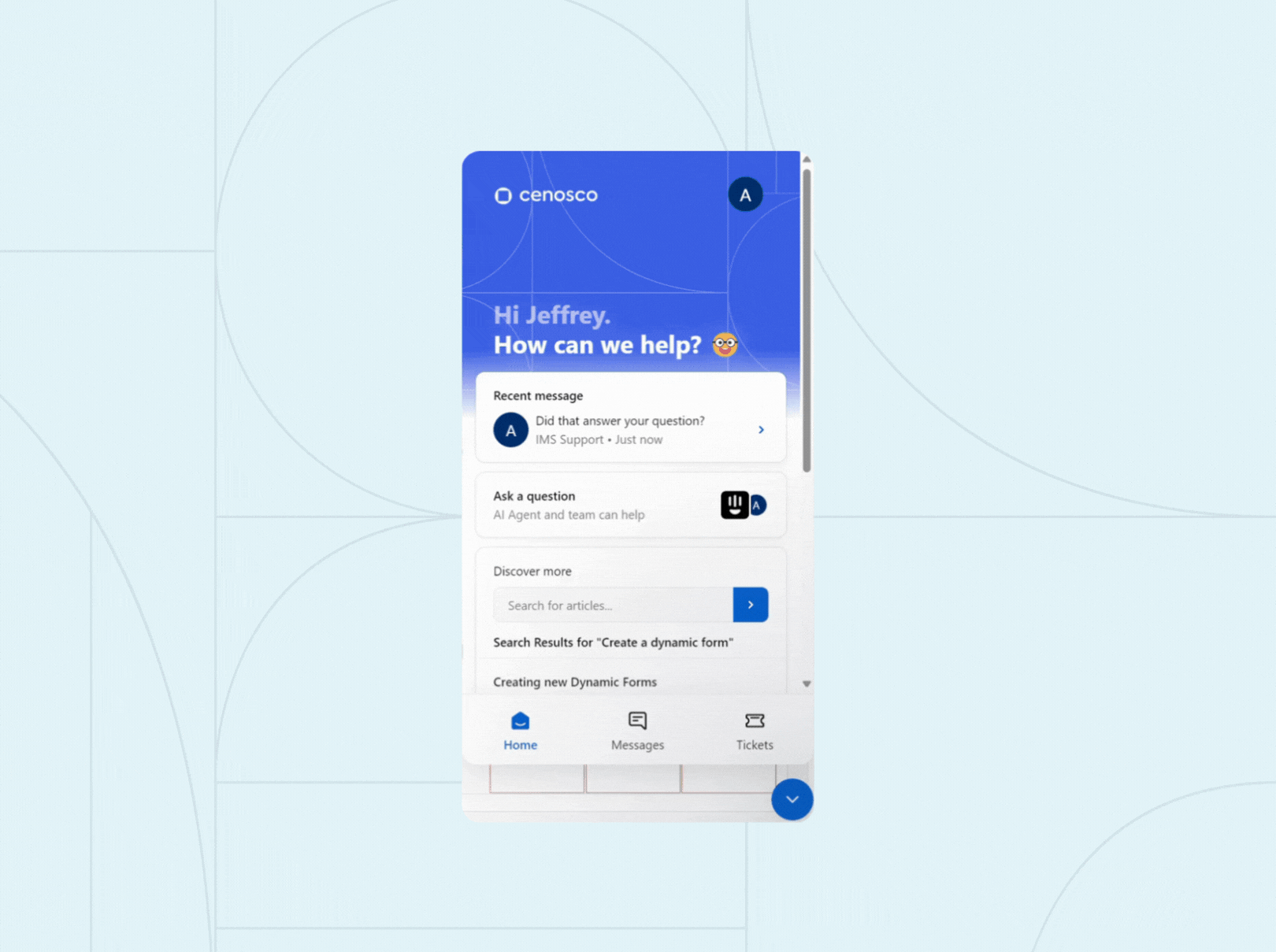
Ask Anything
If you have a question, change tabs at the bottom of the help center to “Messages”, and click “Ask a Question”. This will open up IMSpector, and AI-based bot that will promptly find an answer to any question you may have.
Join the Pilot
Want to be one of the first to try out our new AI-Powered Help Center? Fill out the form below and we will get in touch with you to see if you are eligible to join the pilot.
